|
How to
make a oval button
Let's
begin:
1- First make a circle and change it's
color to Radial.
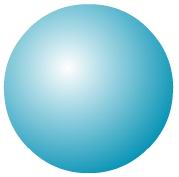
2- Try to select the half of your
circle (in this example select the right hand side).
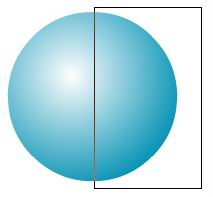
3- Move it to the right to have space
to make your button.

4- Select a little bit of your left
hemisphere.
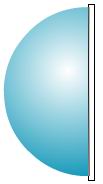
5- Then use Transform to stretch that
little piece to the right hemisphere.
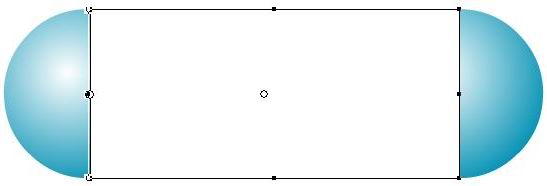
6- Now select your whole button and right click and
select Convert to a button.

This tutorial was
written by Admin. |